Rant
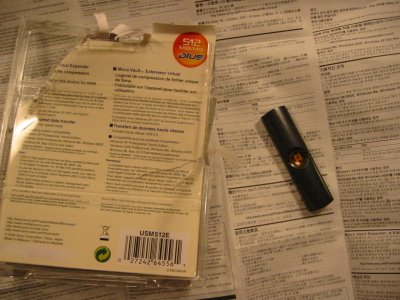
OK, I will probably end up deleting this boring post even if it is against the rules of the blogosphere. But I am going NUTS.
When I got the laptop in Feb 05 I kept the old desktop. There were files on it that I knew I'd ultimately want, but there was no special urgency. A few months ago I bought a flash drive (Sony Microvault 512ME, if you must know) thinking that would be the most efficient way to transfer files. Finally, tonight, I decided I'd take the plunge and move some files. Should take about 2 seconds, right? Aaarggggh!
The problem is, the thing needs a driver. It's not a problem on the laptop; the drivers seem to pre-exist. But the desktop needs to have them installed. And of course there is no CD; the drivers have to be gotten ON LINE. But the desktop isn't on line (even though it used to be) and I don't know how to make it so without risking losing the laptop connection. I really just don't know how all that router stuff works. I even think I might have actually DONE something at one point to take it off-line, but my memory on this point is vague.
So I go on line with the laptop, get what seems to be the right driver, then copy it to a CD. Not without difficulty. For the first time ever (and I've burned tons of CD's) I am encountering a problem with the CD needing to be "made compatible" with other systems. After a couple of false starts I think I've done that right; it has to be done AFTER the files are copied to it if I am understanding things.
But, when I put the CD in the desktop drive the install process can't FIND the driver. Even when I point out exactly where it is.
So now I've gone back to the place where I downloaded the drivers and I seem to be seeing a message that indicates that the drivers must be installed DIRECTLY from the website. Can this be true?
Naturally there is no easy way to find any tech support on the Sony site to confirm or ask about this.
Why is this so hard?????
UPDATE: AlexanderTheGreat has come to the rescue and all is well. Thank you, Quantum Void! I'm sure you're all relieved.

2 Comments:
From the sounds of it, I am guessing that you have Windows 98 on your desktop. Instead of pointing to the driver from the Add Device screen, just run the executable (.exe) that you put on your CD-ROM and that "should" install the driver.
Yes, I am relieved. I had no concrete advice to offer myself, but am glad the problem is solved!
Post a Comment
<< Home